11 Free Resources for Digital Marketers
Until I worked in a role involving digital marketing, I knew little-to-nothing about digital marketing. With the ever changing nature of PPC, social media advertising, SEO, and web design, it can feel overwhelming trying to learn all of the ins and outs – and once you do feel like you’ve learned it, things change again.
If you’re looking to jump into the digital marketing field, or you’re responsible for managing your company’s online presence: this blog is for you! I’ll talk through 11 resources that helped me and (believe it or not) are entirely free for you to use.
Let’s dive in!
#1 – Google Keyword Planner
Google Keyword Planner is a powerhouse for search engine marketers – both those running paid ads on Google or Bing (PPC) and those looking to increase their organic search visibility (SEO).
- Purpose: looking up estimated search volume for specific keywords or queries within your targeted geolocation.
- How we use it: when planning a new campaign for a client, we’ll lean on data from Keyword Planner to help project which keywords to target first (based on which words have the highest projected search volume). We also will use it to help prioritize keywords that we want to rank for organically during SEO engagements. In fact, we even used it to help identify a title for this blog (after seeing “free digital marketing resources” had some expected volume.
- Best features: enter search keywords and see avg. monthly searches for your phrase + some related phrases to compare which to prioritize. In addition, you can review top of page bid ranges to help plan your budget and starting bids.
- How to get started: go to Keyword Planner and sign in. If you don’t yet have a Google Ads account started, it will ask you to create that first (don’t worry – you don’t need to launch a campaign prior to accessing Keyword Planner).
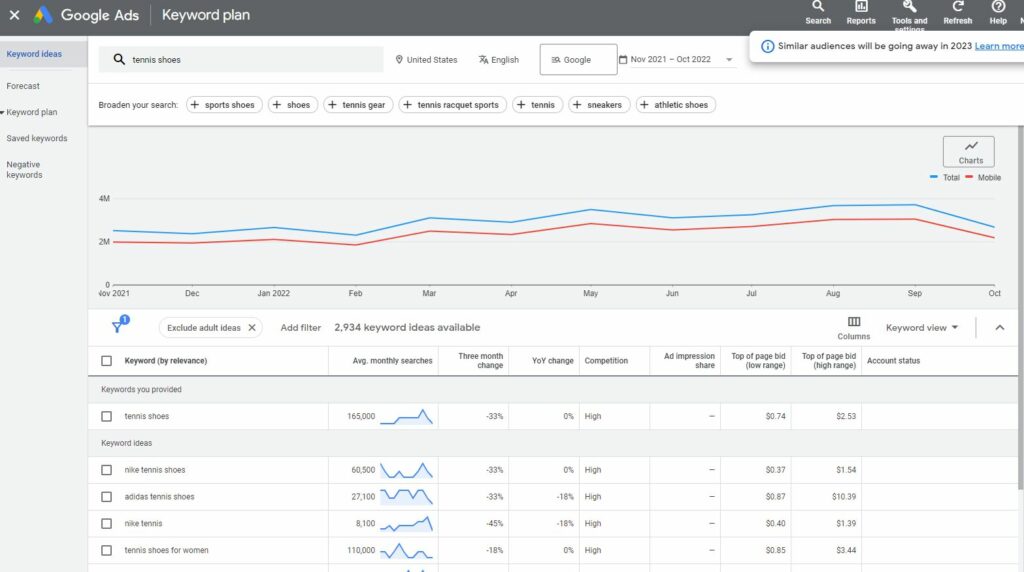
#2 – Google Skillshop
Any time I visit with a prospective digital marketer who asks “what can I be doing now to help me learn skills for the job,” I send them here. Google Skillshop is a training platform that houses several different courses related to key Google products that digital marketers will use – including Analytics, Google Ads, and more.
- Purpose: providing educational courses for marketers to learn Google’s platforms, and to allow individuals to get “certified” – a classification that is important to many digital marketing employers.
- How we use it: as a company that employs digital marketing representatives, we encourage all of our employees to get certified in Google Ads and Analytics. We implement these courses as part of our employee onboarding, and occasionally have established employees revisit these training sessions to stay up-to-date.
- Best features: the training lessons themselves are very helpful, but our favorite feature is certainly the fact that someone can become “certified” after going through the course and passing the knowledge test – all in an afternoon.
- How to get started: go to Skillshop and explore the topic that you’re most interested in. Sign in to your Google account and get started! Your progress will be tracked and saved along the way.
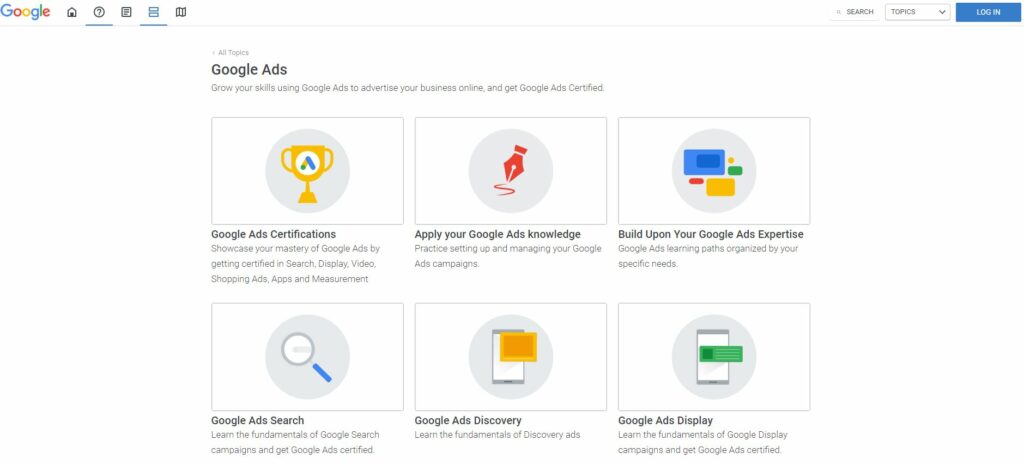
#3 – Google Search Console
Any time I visit with a prospective digital marketer who asks “what can I be doing now to help me learn skills for the job,” I send them here. Google Skillshop is a training platform that houses several different courses related to key Google products that digital marketers will use – including Analytics, Google Ads, and more.
- Purpose: providing educational courses for marketers to learn Google’s platforms, and to allow individuals to get “certified” – a classification that is important to many digital marketing employers.
- How we use it: as a company that employs digital marketing representatives, we encourage all of our employees to get certified in Google Ads and Analytics. We implement these courses as part of our employee onboarding, and occasionally have established employees revisit these training sessions to stay up-to-date.
- Best features: the training lessons themselves are very helpful, but our favorite feature is certainly the fact that someone can become “certified” after going through the course and passing the knowledge test – all in an afternoon.
- How to get started: go to Skillshop and explore the topic that you’re most interested in. Sign in to your Google account and get started! Your progress will be tracked and saved along the way.
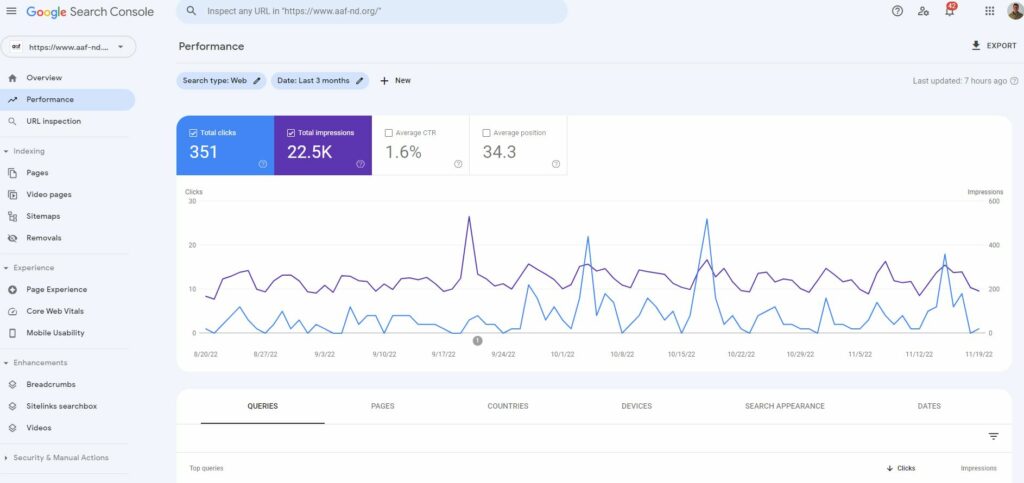
#4 – Meta Blueprint
Just as Google has their Skillshop and certifications, Meta (the parent company overseeing Facebook and Instagram) has their own advertising courses and certifications set up through Blueprint. If you plan to run paid social ads and want to learn more about how to improve your results on Facebook, this is the spot for you.
- Purpose: in addition to the general guidance and educational resources provided in Blueprint, the main purpose is to receive a certification – including the Meta Certified Digital Marketing Associate. Whenever we receive an application from someone who has a Meta certification, we get excited knowing that they likely sought this learning opportunity out on their own.
- How we use it: this is a part of our onboarding process for new employees as well, and is sometimes a feature that we find value in revisiting to stay up-to-date on new Meta training sessions.
- Best features: as was the case with Google Skillshop, the best feature here is that you’re able to get certified (typically, in less than 2 hours).
- How to get started: visit Meta Blueprint and select which course you’d like to take, or toggle to the “Certifications” tab at the top and explore those offerings. You will be asked to login to your Facebook account in order to take the course, and your course progress will be saved once logged in.
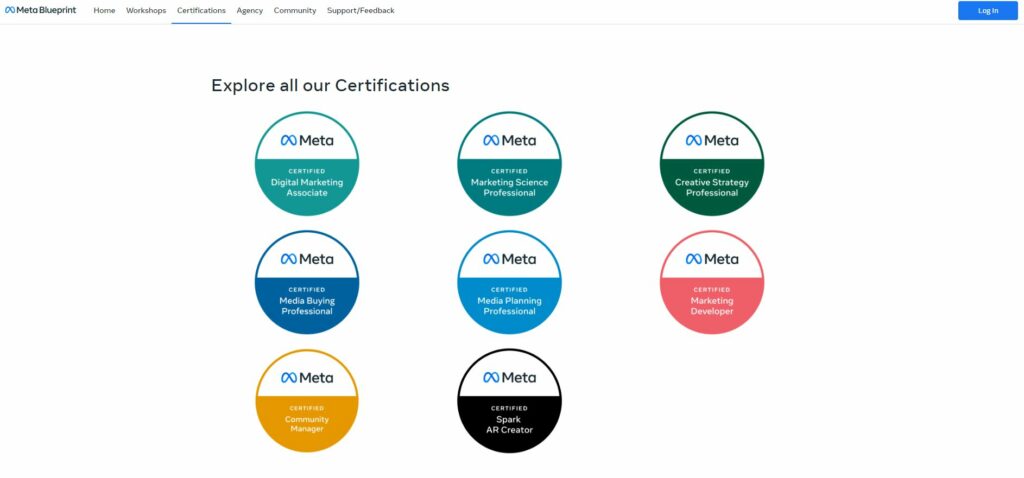
#5 – Facebook Ad Library
Trying to creep on your competitors? You just found your new favorite resource. Meta makes researching competitor ads a breeze by allowing you to search ads. You can search specific ad categories, keywords, or look up a business page and see what ads they’ve been running recently on Facebook and Instagram. The best part? This, too, is entirely free.
- Purpose: in Meta’s words, Ad Library is a “place where you can search for ads that are running across Meta technologies. You can use it to get information about the ads you see.” In my words, it’s a great place to spy on competitors’ advertising efforts & to draw inspiration when you’re thinking through a new advertising campaign.
- How we use it: if we’re in a bind creatively and want some ideas on how others are advertising specific topics OR if we want to review what some popular brands are doing for their ads, we will search keywords, categories, or pages on Ad Library to draw inspiration. It’s not a source that you should use to steal ideas, but sometimes reviewing others’ ads will help spark an idea for your own.
- Best features: if you toggle to “All ads” and search by keyword or advertiser, you’ll be able to pull up live results of ads that are currently running. For example, searching “board games” will show the ads of other companies who sell board games or have run advertisements for board games.
- How to get started: visit Facebook Ads Library, choose “all ads” and start typing in a search for a specific page or keyword to see results.
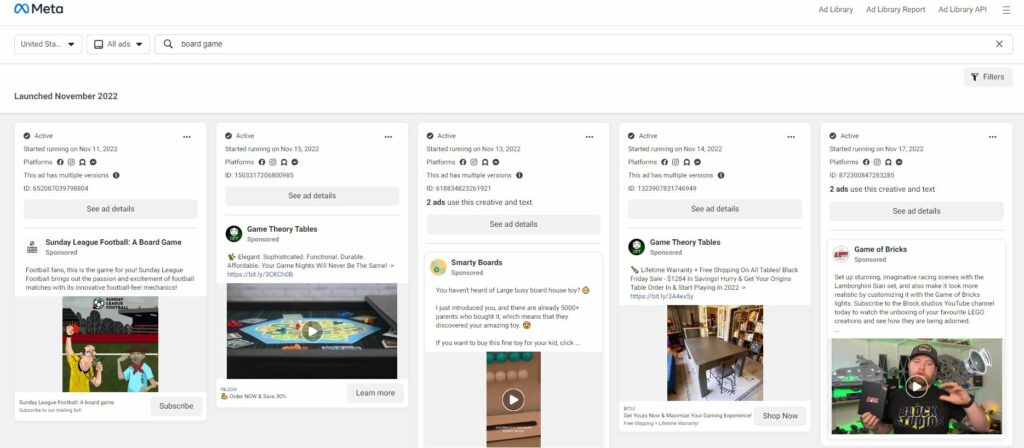
#6: TikTok Creative Center
It’s no secret that TikTok is here to stay. As a result, it’s imperative for all digital marketers & content creators to get more well-versed with this platform. One of the best ways to do so is leaning on TikTok Creative Center which, similar to Facebook Ad Library, will allow you to look through some of the most popular ads on TikTok.
- Purpose: the Creative Center is meant to serve as a tool for content creators and businesses/advertisers to stay on top of trends, drive campaign inspiration, utilize creative tools, and explore the audio library.
- How we use it: in our line of work, we’re mostly interested in the “Campaign Inspiration” feature on TikTok’s Creative Center. If you login to Creative Center and toggle to Campaign Inspiration, you will find a “Top Ads Dashboard” page. From here, you can search by brand or keywords and see the top performing ads based on reach, CTR, and view rates.
- Best features: the ability to explore top performing campaigns by different objectives (reach, CTR, and view rate) is unique to TikTok and allows advertisers a great insight at what ads have been effective for other brands. While Ad Library on Facebook is nice to explore the full gamut of ads relevant to a search, the ability to filter down to the best performers on TikTok is truly great.
- How to get started: create a business account on TikTok, and then login to TikTok Creative Center. Explore the trends, or go look at top ads and start searching.
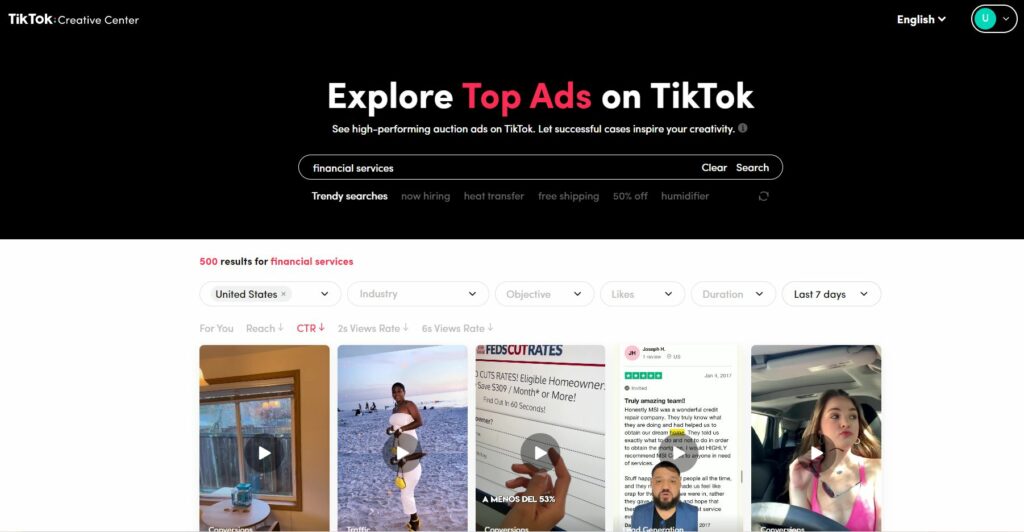
#7 – SpyFu
The last two free resources had to do with competitive research, and so does this one. With the word “Spy” in the name, you’d be a “Foo” if you didn’t know that already. SpyFu is a keyword research and competitive intelligence tool that allows you to review competitor websites to identify their organic and paid performance.
- Purpose: to receive a high-level overview of competitor’s efforts by identifying organic results (like keywords they rank for, and traffic estimations) and paid results (like keywords, estimated monthly PPC clicks and budget, and sessions from paid sources).
- How we use it: if we’re looking to do an analysis on a client we’re prospecting, we may do a quick search of their website to see if they are already running paid ads efforts, and to see how their traffic is inclining (or declining) to help recognize potential opportunities for us to help them improve. It also can be helpful to diagnose other competitors that exist.
- Best features: unfortunately, many of the features (such as identifying their paid keywords) will only be accessible with a paid account. For us, the best free features are the high-level looks at traffic from organic vs. paid, and the estimated monthly Google Ads budget (which is usually pretty spot on!).
- How to get started: visit SpyFu.com and make your first search by entering in a competitor’s (or your own) URL and seeing the data SpyFu can collect. If you find great use in this, you can always expand your use with a paid version.
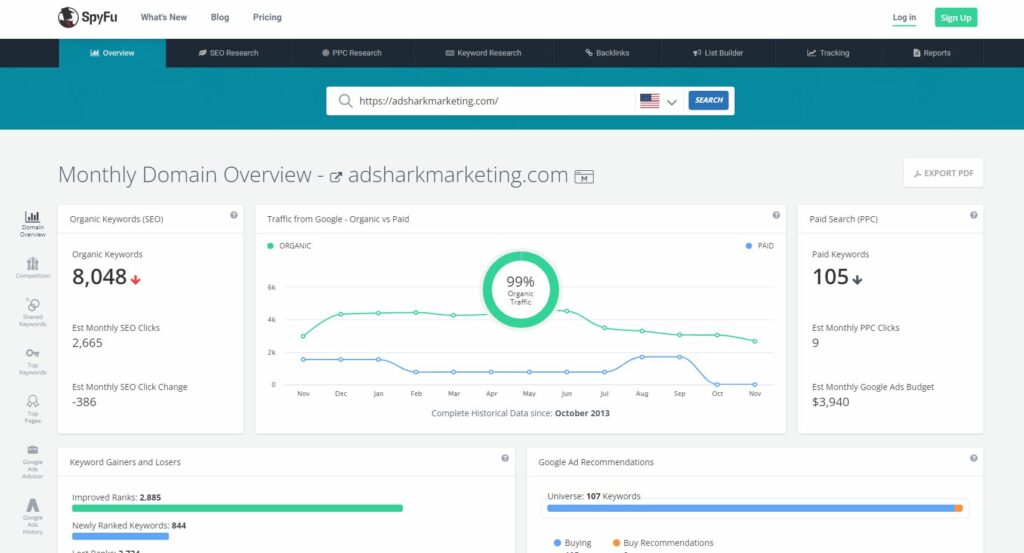
#8 – CoSchedule’s Headline Analyzer Tool
This tool was designed and developed by our good friends from North Dakota, CoSchedule. CoSchedule has been a pioneer in the content marketing world since they first launched, and their headline analyzer is a great tool for content writers and onsite SEO aficionados. If you’re needing a second set of eyes on your h1s or h2s, give this a try.
- Purpose: this headline analyzer tool is a great way to verify that your headlines are set up for success with search engines. If you’re writing blogs or landing pages, this free resource will help by providing you a headline score, and giving you feedback on ways to increase your score.
- How we use it: when writing blog articles for ourselves or web content for our clients, this tool comes in handy. We’ll share our headline and have the analyzer do its magic to recommend ways to improve the headline.
- Best features: the headline score is based on several categories including word balance, word count, character count, sentiment, clarity, and more. The fact that you’re not just given the score, but given constructive feedback on how to improve it makes this a great tool.
- How to get started: visit CoSchedule’s Headline Analyzer and enter in your headline that you want to have analyzed – it will ask you to create a (free) account and then will provide you your score and feedback.
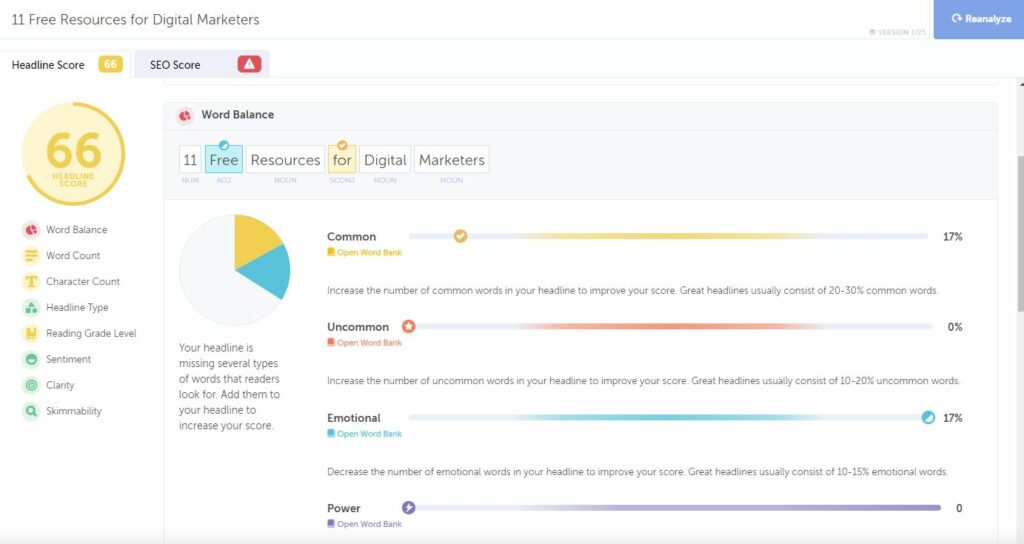
#9 – BuiltWith
This free tool may be a bit more niche, as it is most beneficial for those in the web design and development world. If that applies to you, consider using this tool to help identify what technologies are associated with a specific website – including hosting, CMS, analytics, and additional information.
- Purpose: BuiltWith advertises that their main purposes are centered around lead generation, sales intelligence, and market share. You can build lists of websites from the database to show which sites use specific features, you can get to know your prospects platform before you talk with them, and you can get advanced market share information and country based analytics.
- How we use it: for us, we specifically use this tool for the sales intelligence features. It’s a great tool when trying to research a prospective client’s website (without admin access) to be able to learn where their hosting takes place, the CMS they’re using, and additional features associated with their website.
- Best features: the breakdown of technologies by “Analytics and Tracking,” “Widgets,” “Content Management System,” and more makes it easy to quickly go through and identify what all is associated with a company’s website.
- How to get started: navigate to BuiltWith.com and enter the website address you’re looking to find out more about, and click “lookup.” You will be brought to a new page that will break down the various technologies associated with that web property.
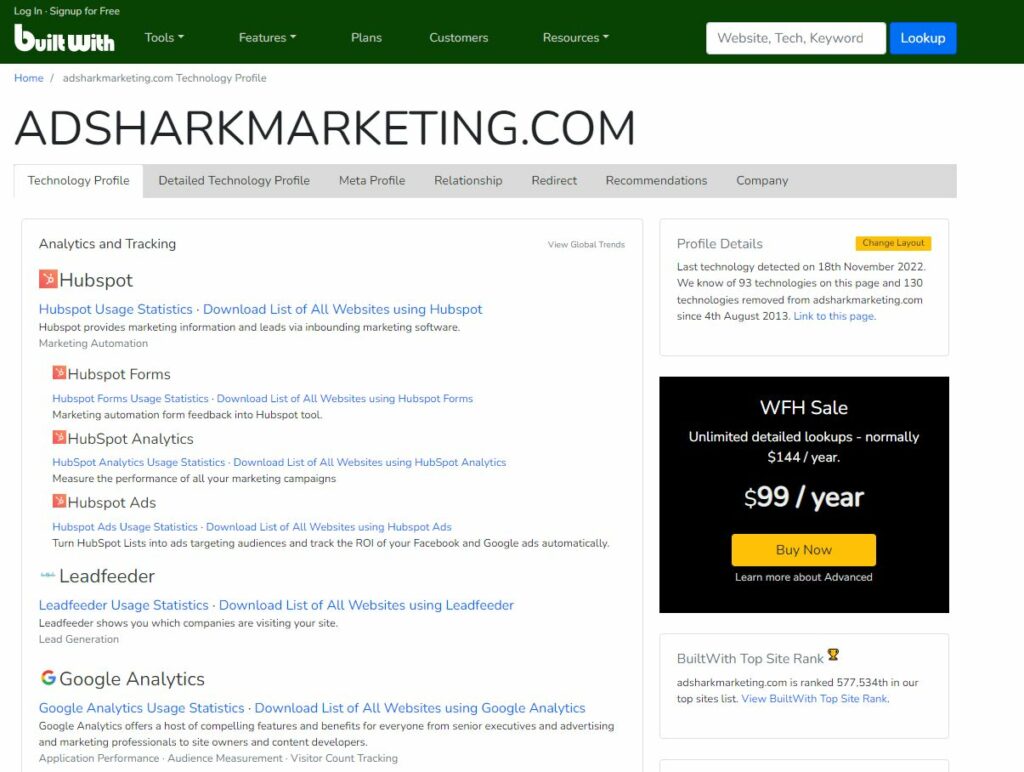
#10 – Screaming Frog SEO Spider
SEO lovers are going to want to jump on this lilypad. The Screaming Frog SEO Spider is a great tool to quickly crawl a website and receive an in-depth analysis of the SEO opportunities that exist. You can crawl 500 URLs for free, making this (in my mind) one of the best value downloads you can find.
- Purpose: BuiltWith advertises that their main purposes are centered around lead generation, sales intelligence, and market share. You can build lists of websites from the database to show which sites use specific features, you can get to know your prospects platform before you talk with them, and you can get advanced market share information and country based analytics.
- How we use it: when conducting an SEO audit for a client (or for a prospective client that we’re trying to earn), the Screaming Frog SEO Spider provides us a great starting point by identifying potential 404 errors, title tag or meta description issues, low content pages, images that need to be compressed, and more.
- Best features: truly, the best feature comes from how quickly it crawls a website. All you have to do is enter the URL and start your scan, and you’ll receive a thorough breakdown of the issues that exist. Navigate through the right column of the app to see potential issues broken down by Title Tag, Meta Description, URL, Structured Data, and more.
- How to get started: head over to Screaming Frog’s site and download the app for your computer. Launch the app, enter in the URL of the site you’re looking to audit, and click “Start” to begin crawling.
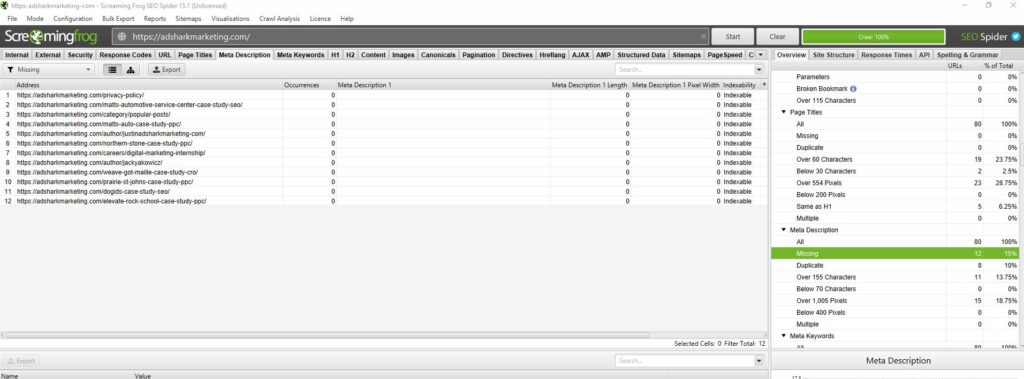
#11 – The AdShark Blog
Look, when you write out 10 other recommendations, it’s okay to give an 11th that is biased. On a serious note, we’re always looking for ways to provide digital marketing enthusiasts, eCommerce companies, and general advertising professionals with insights that we’ve learned along the way. We write 3 informational blogs a month about topical subjects, and would love to have you explore them!
- Purpose: the purpose of our AdShark blog is simply to educate and inform our audience about a variety of topics that pertain to the digital marketing world. Okay, it’s also a lead gen tool to earn opportunities to work with your marketing team on your PPC or paid social advertising campaigns.
- How we use it: we field topics from our team (based on recent client experiences or questions), from our audience (when people inquire about specific topics), or from using keyword tools like Keyword Planner and SEMRush to identify what people are wanting to learn more about.
- Best features: probably that they’re written by a really sweet guy who’s doing his best. Also, the quick takeaways and actionable lessons.
- How to get started: visit our blog, and scroll down to look at recent pieces we’ve written about. Otherwise, use the category dropdown to select pieces that are related to specific categories like “conversion rate optimization,” “ecommerce,” and more.
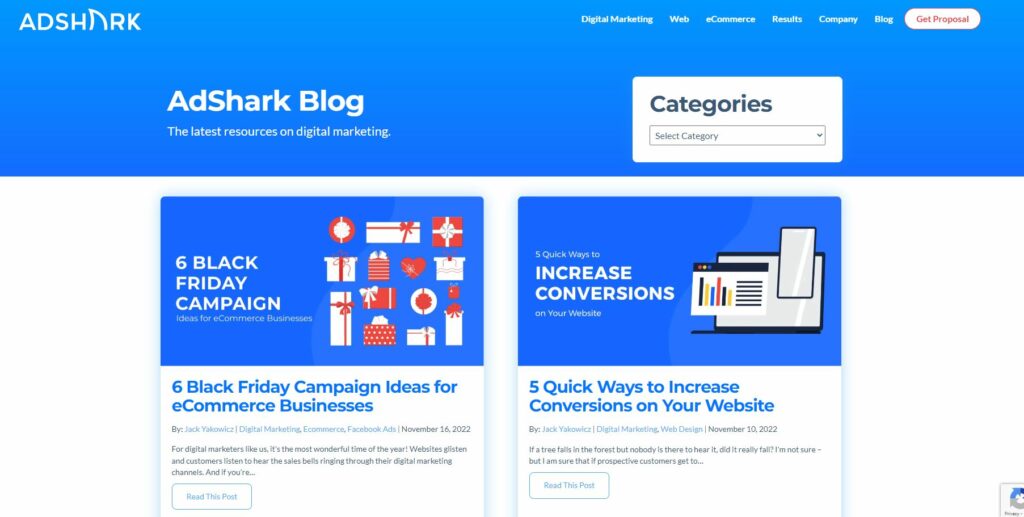
If you’re just entering the digital marketing world and are looking for more guidance on tools, resources, and best practices – feel free to contact our team! We’d love a chance to chat digital strategy with you and share some tidbits that have helped our team. If you’re in need of some outside help on a more contractual basis, we’d also be happy to discuss what our managed services look like. We hope you enjoyed reading this blog, and we hope the 11 resources we mentioned will serve you well!
Ready To Grow?
Let's Talk!

