How to Advertise on Hulu: A Guide to Launching Your Video Campaign
It was almost two years ago that I started being served ads to sign up for early access to Hulu’s Ad Manager. Last week, our agency received the email we had been waiting for: we were officially accepted and able to use Hulu’s new self-service program!
As households continue to cut the cord with cable, connected TV and OTT advertising are growing in popularity – and Hulu is atop the pyramid of desired placements. Here’s why:
- There are over 99.7 million total Hulu viewers
- 54% of Hulu’s subscribers are either Gen Z or Millennials
- .. most importantly, 62% of people watch Hulu with ads
That’s a whole lot of captive audience members waiting to see your brand’s messaging. As Hulu usage continues to rise, the market for advertisers to get on Hulu is increasingly competitive.
So how do you get your brand to stand out? What restrictions should you be aware of? And how can your messaging reach your target audience on Hulu?
We’ll answer all of those questions and more in this week’s blog. Let’s dive in!
About Hulu Advertising
Hulu Advertising has been available through third party platforms and media buyers for the better part of the last 15 years, but interest has really grown in the last 3-5 years.
Only recently has Hulu launched its Ads Manager, a self-service platform that opens the doors for even more approved brands and agencies to control their ad placements. That means less bottlenecks such as high minimums and targeting limitations for many advertisers.
If you’re looking to launch your ads on Hulu, here are a few key pieces to consider:
- Campaign minimums are $500 – but more dollars allow for more competitive bidding
- Estimated average CPMs are between $40 – $60, depending on the type of inventory and market
- Video ads must be approved by Hulu before running, and are subject to review for specifications including:
- 15s – 30s video length
- .mp4 or .mov format
- 1920p (preferred) or 1280 (accepted) quality
- 16:9 video aspect ratio
- 8 or 16 bit and 15 MB/s (minimum) bit rate
- Hulu Ads Manager is only available for approved vendors – if your company is unable to utilize it on your own, you may have to use a digital marketing agency to place your ads
If your brand has video content that passes these guidelines, and your budget can allow for the campaign minimums, you’re well on your way to your first Hulu ads campaign. However, you’ll need to ensure you have a game plan for your audience targeting before moving forward.

Targeting Options on Hulu Ads Manager
Your Hulu advertising efforts are only effective if you can get your brand’s messaging in front of your desired audience. With Hulu Ads Manager, a variety of different targeting options are available for you to choose from, including: location targeting, device targeting, gender & age targeting, behavior targeting, and more. Let’s explore each option.
Location Targeting on Hulu
- Zip Codes: you can use a free tool like FreeMapTools to build a zip code list, and then enter multiple zip codes separated by commas OR upload a .csv with your zip code list.
- City / State / DMA: you can also include (or exclude) cities, states, or DMAs.
Gender and Age Targeting on Hulu
- Gender: select if you’d like your ads to exclusively serve to males or females, or select “All” for a broader audience.
- Age: the four age groups include “18-24,” “25-34,” “35-49,” and “50+.” You can select any of the age groups that apply.
Audience Targeting on Hulu
Though this step can be skipped entirely, if you’d like to get even more specific on the type of audience your ads are served to, you can target based on four different types of audience settings.
- Behavior:
- In-Market Options: any car, appliances, athletic & outdoor gear, crossovers and SUVs, eyewear, furniture, home improvement, hybrid, luxury shoppers, luxury vehicles, SUVs, sedan, trucks
- Purchase Options: athletic & outdoor gear, bargain hunters, books, coffee, cosmetics, fashion shoppers, gift giving, grocery shoppers, mother’s day, oral care, skin care products, vitamins
- (note: we would project these options will continue to expand as the Hulu Ad platform evolves).
- Demographics:
- Career Options: c-level execs, entrepreneurs, hospitality, managers, self-employed, small business decision makers, teachers, upper management, young professionals
- Education Options: college grad, continuing education, currently in college, high school or some college, some college education
- Financial Options: $100k+, $150k+, $50k+, $75k+, credit card users, donates to charity
- Milestones Options: brides and grooms to be, millennials, new parents, parents with grade schoolers, parents with kids 0-12, parents with pre-schoolers, parents with teens, parents with teens – college interest, parents with tweens
- Interests:
- Entertainment: art & culture, beach days, FPS games, gamers, gaming superfans, hip hop lovers, live events/sports/theatre, MMO games, mobile gamers, movie goers, movies, music, online movie streamers, PC gamers, photography, racing video games, sports enthusiasts, sports fans, sports video games, theme park enthusiasts
- Food & Drink: casual fast dining, coffee drinkers, fast food, organic, pizza, quick service restaurant, tea drinkers
- Home: DIY, interior decor & design
- Lifestyle: beauty enthusiasts, car enthusiasts, cord cutters, environment enthusiasts, fashion & style enthusiasts, hair care, healthy living, hiking & outdoors, nutrition enthusiasts, technology early adopters, technology enthusiasts, working out
- Travel: adventure seekers, business travelers, campers/RVs, family travel, frequent flyers, frequent travelers, international travelers, leisure, luxury travel, ride share users
- Ownership:
- Auto: any car, mid-size sedan, motorcycle, SUVs, truck owners
- Home: home owners, home renters
- Pets: cat owners, dog owners
These audience targeting settings that you select will be targeted independently, but some audiences may overlap. Audience targeting is entirely optional, and you may skip this step in your campaign setup as you wish.
It’s important to note that the more targeted your ads are, the higher the CPM may rise and more difficulty you may have reaching your audience.
Platform Targeting on Hulu
- Living Room: includes streaming devices such as smart TVs, game consoles, set-top boxes, and more.
- Mobile: includes smartphones and tables
- Computer: includes laptops and desktops.
In many cases, we would recommend just leaving all three options checked and allowing for the most placement opportunity.
Content Genre Targeting on Hulu
Finally, if you’d like to have your video ad serve on a specific genre type, you are able to specify certain content genres, otherwise you can skip this step.
Available content genres include:
- Action and Adventure
- Animation and Cartoons
- Anime
- Arts and Culture
- Business
- Classics
- Comedy
- Documentaries
- Documentary and Nature
- Drama
- Family
- Food
- Health and Wellness
- Horror and Suspense
- International
- Lifestyle
- Music
- News and Information
- Reality and Game Shows
- Science Fiction
- Sneak Peek
- Sports
- Video Games
By the time you are done with setting up your targeting options, you should be able to see an estimator on the right side of your screen that gives you insight into estimated impressions & inventory availability.
Here’s an estimation of results for a campaign that was broadly targeting North Dakota, Minnesota, and South Dakota in all age groups besides 50+.
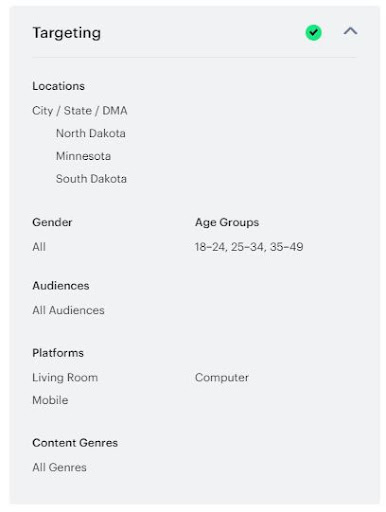
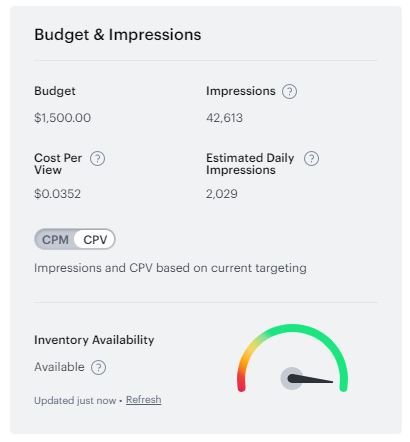
Best Practices for Advertising on Hulu
Whether you are running your Hulu Ads campaign independently, or relying on the support of a third party agency, it’s important to ensure that you are setting your campaign up for success.
Here are some best practices to consider:
- Set your creative/video up for success.
- Hook viewers within the first 3-5 seconds
- Use clear messaging, and add text on the screen to reinforce it
- Add in your company logo/branding
- Keep your targeting relatively broad at first, and add in more interests and genres over time.
- This allows for the most opportunity for earning placement in the early days, and you can always adjust over time
- Test multiple videos at varying lengths.
- Try a 15-second video and a 30-second video – see which performs best, and move your budget towards the video with the best results
- Spend more than the minimum on Hulu.
- Though campaign minimums are $500, to set yourself up for more success, consider adding more dollars so you can still earn placement while testing different targeting settings
- Utilize reports and focus on the stats that matter.
- Traditional digital ads have us fixated on stats like conversions and ROAS, but Hulu advertising is all about brand awareness and earning impressions
- We’d recommend focusing on total impressions, reach, and completion rate, in addition to some stats focused on viewership within specific age or location groups
If you’re looking to start advertising on Hulu, contact our team! We’d be happy to put together a custom proposal for you, and provide estimated stats on what your budget will bring you on Hulu. Thank you for reading our blog!
Ready To Grow?
Let's Talk!

